Ask Dr. Z: Help me recover deleted files!
Ask Dr. Z: Help me recover deleted files!

Dear Dr. Z, I made a dumb mistake. My hard drive is almost to the max, so I cleared out my recycle bin. I realized though that a file I really needed was still in there. I thought I deleted a previous draft of it, but in fact the file was the final version. I put so much work into it, it would stink to have to do it again. Is there any way I can recover that deleted file?
-Denise in
Fear not Denise, you should be able to retrieve those files. Luckily, when your computer says files are deleted, they’re not really written over on the hard drive. You can find software online that will allow you to access those files and recover what you desire.
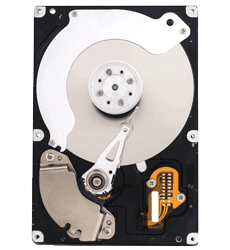
Hard drives are a tricky mechanic. They hold your data in sectors, which the platter head on your hard drive accesses. When files are “permanently deleted” from your recycle bin, they aren’t readily accessible, but depending on how much time has passed they can be “summoned” back by the data recovery wizard. OK, there’s no wizard, just a couple programs I’ll mention later. First I’ll give you a little information about the function of the hard drive so you can better understand what’s going on.

I summon deleted files!
Upon deletion of your file, your hard drive simply marks the sector that the deleted data was in as space eligible to be reused by new files. The most important thing to do is STOP! If you have limited hard drive space available, the chances are that sector will quickly be repurposed. The less space available, the higher chance any available sector will be used.
This fact makes the next step a somewhat tricky process. You don’t want to just go willy nilly downloading recovery programs, you must find the RIGHT one. Do your diligence to check the market and customer reviews yourself, but I recommend Kroll on Track and Data Recovery Professional. Both programs are affordable yet also give you free limited options. If you just want to find the one file, either should do the trick.

So in short:
1. Find a Data Retrieval Program
2. Install it
3. Run it
4. Recover your deleted file
5. Be Happy!
In the meantime, for future important files it’s a good idea to make sure your filenames show you what’s what. I don’t know what your files were named, but if they’re clearly defined IE: Denise 1st Draft vs. Denise final draft, that would probably prevent the wrong thing from being deleted. Hope I helped!

